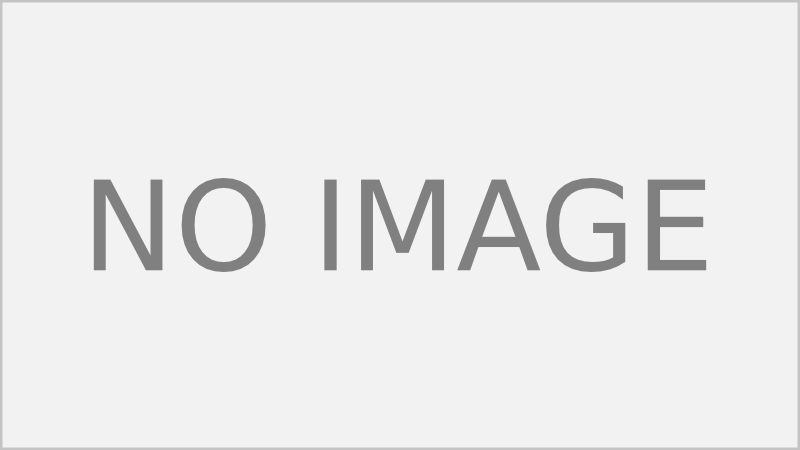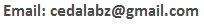A PHP Error was encountered
Severity: Notice
Message: Undefined offset: 0
Filename: models/cms.php
Line Number: 355
A PHP Error was encountered
Severity: Notice
Message: Trying to get property of non-object
Filename: controllers/main.php
Line Number: 204
A PHP Error was encountered
Severity: Notice
Message: Trying to get property of non-object
Filename: controllers/main.php
Line Number: 205
Ceda-Labz

A PHP Error was encountered
Severity: Notice
Message: Trying to get property of non-object
Filename: views/product_details.php
Line Number: 13
https://www.ceda-labz.com/assets/uploads/files" style="width: 971px; height: 253px;"/>
A PHP Error was encountered
Severity: Notice
Message: Trying to get property of non-object
Filename: views/product_details.php
Line Number: 44
A PHP Error was encountered
Severity: Notice
Message: Trying to get property of non-object
Filename: views/product_details.php
Line Number: 47
A PHP Error was encountered
Severity: Notice
Message: Trying to get property of non-object
Filename: views/product_details.php
Line Number: 51
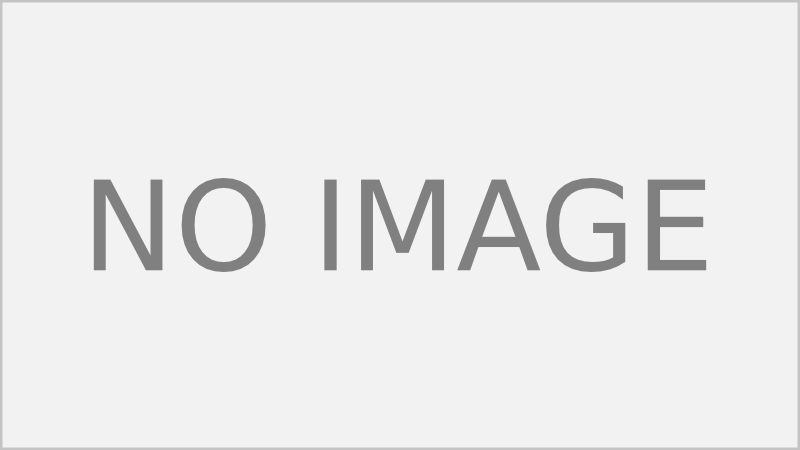
A PHP Error was encountered
Severity: Notice
Message: Trying to get property of non-object
Filename: views/product_details.php
Line Number: 63
A PHP Error was encountered
Severity: Notice
Message: Trying to get property of non-object
Filename: views/product_details.php
Line Number: 67
A PHP Error was encountered
Severity: Notice
Message: Trying to get property of non-object
Filename: views/product_details.php
Line Number: 71
https://www.ceda-labz.com/assets/uploads/files" target="_blank" >
 Availability: In Stock (
Availability: In Stock (
A PHP Error was encountered
Severity: Notice
Message: Trying to get property of non-object
Filename: views/product_details.php
Line Number: 121
)
International Consumers: $
A PHP Error was encountered
Severity: Notice
Message: Trying to get property of non-object
Filename: views/product_details.php
Line Number: 127
">
A PHP Error was encountered
Severity: Notice
Message: Trying to get property of non-object
Filename: views/product_details.php
Line Number: 139
">
A PHP Error was encountered
Severity: Notice
Message: Trying to get property of non-object
Filename: views/product_details.php
Line Number: 140
">
A PHP Error was encountered
Severity: Notice
Message: Trying to get property of non-object
Filename: views/product_details.php
Line Number: 141
">
A PHP Error was encountered
Severity: Notice
Message: Trying to get property of non-object
Filename: views/product_details.php
Line Number: 142
">
Indian Consumers: र
A PHP Error was encountered
Severity: Notice
Message: Trying to get property of non-object
Filename: views/product_details.php
Line Number: 159
0
">
A PHP Error was encountered
Severity: Notice
Message: Trying to get property of non-object
Filename: views/product_details.php
Line Number: 171
0">
A PHP Error was encountered
Severity: Notice
Message: Trying to get property of non-object
Filename: views/product_details.php
Line Number: 172
">
A PHP Error was encountered
Severity: Notice
Message: Trying to get property of non-object
Filename: views/product_details.php
Line Number: 173
">
A PHP Error was encountered
Severity: Notice
Message: Trying to get property of non-object
Filename: views/product_details.php
Line Number: 174
">
Support
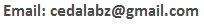
India Phone No.: +91-9810338939


Credit Card, PayPal, Bank-Transfer